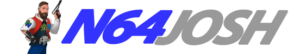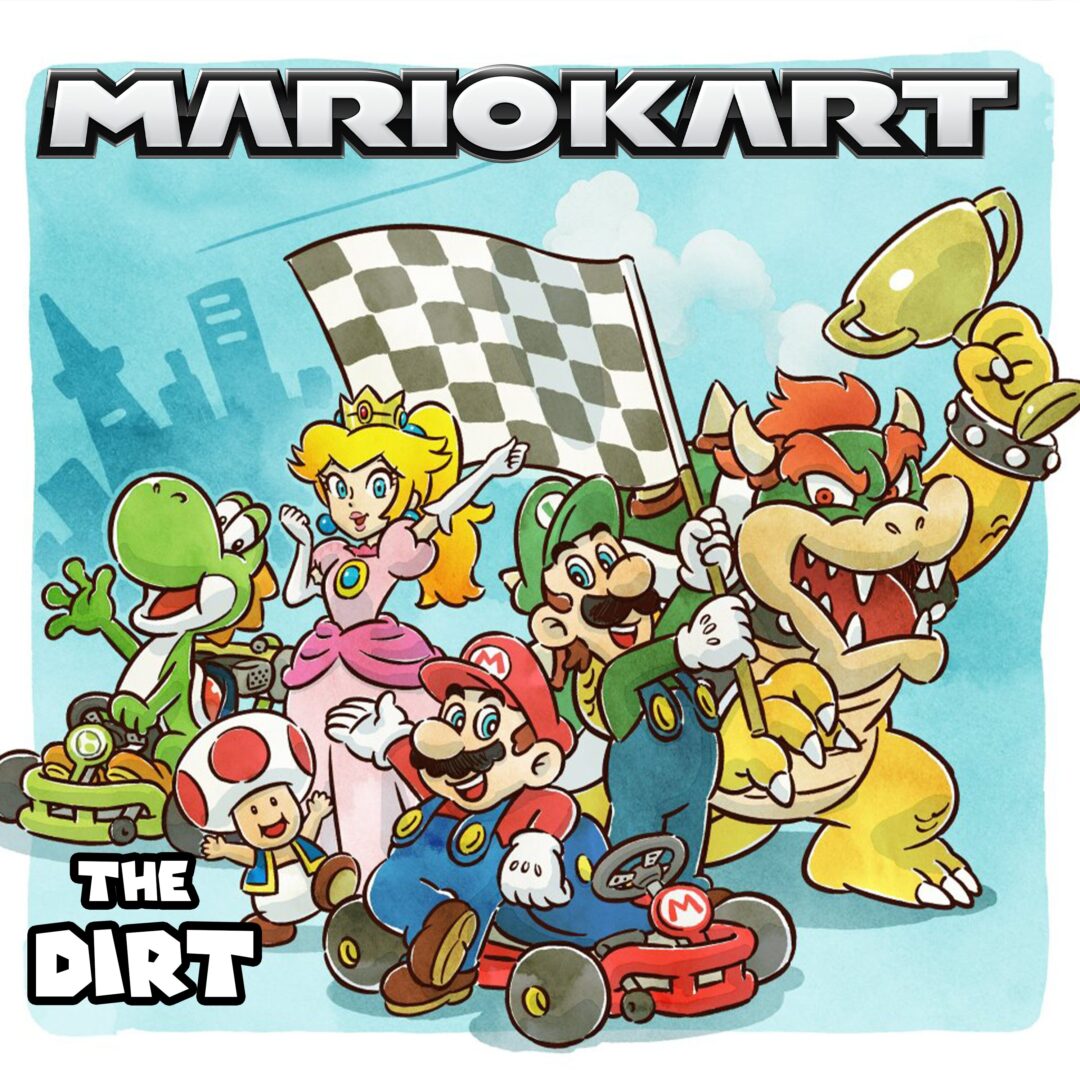Super Mario Maker 2 Tips: Item Jumps UPDATED
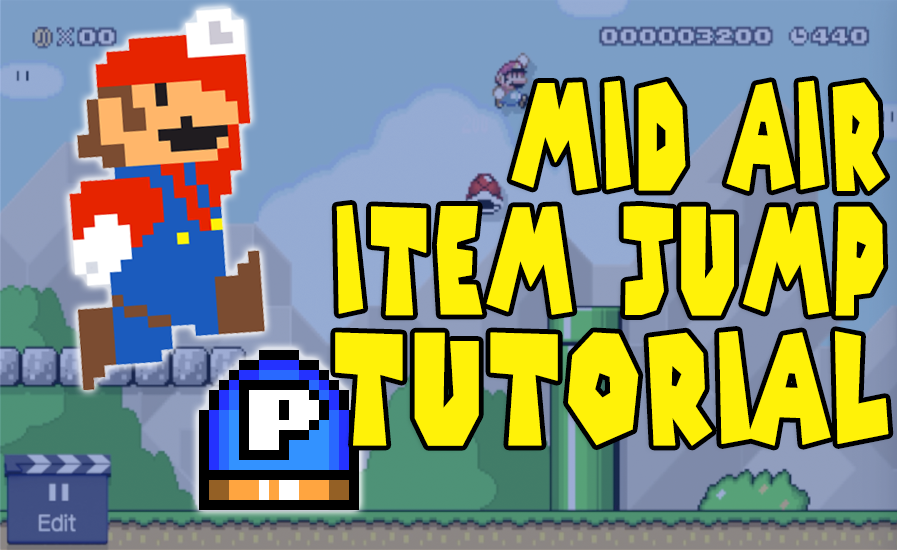
This guide will look at several item jumps in Super Mario Maker 2 including:
- P-Switch Jump
- Pow Block Jump
- Spring Jump
- Spin Jump with an item
Super Mario Maker 2 Tips: P-Switch Jump

- Here are two variations of the P-Switch Jump; stationary and midair.
- Set up your stage with pipes facing downward and add a P-Switch to them.
- Practice stationary P-Switch Jumps jumping off a stationary P-Switch.
- Press the jump button as soon as you touch the P-Switch.
- Once you get the timing down, try jumping on all three consistently.

Midair P-Switch Jump
- One the trickier jumps to pull off.
- While holding a P-Switch jump into the air, hold down on the d-pad and release the Y button.
- Continue holding down until Mario’s feet touch the P-Switch.
- Once contact is made with P-Switch press the jump button.
Super Mario Maker 2 Tips: POW Block Jump

- While holding a POW Block jump into the air, hold down on the d-pad and release the Y button.
- Continue holding down until Mario’s feet touch the POW Block.
- Once contact is made with POW Block press the jump button.
- The POW Block Jump can also be performed by releasing the POW Block as mentioned above into the side of a wall or pipe.
- Kicking the POW Block will result in it being destroyed, so make sure to hold down on the d-pad before releasing it with Y.

Super Mario Maker 2 Tips: Mid Air Spring Jump (Does not work in Super Mario Maker 2)

- The Spring Jump is probably the easiest midair jump to perform.
- While holding a Spring jump into the air, hold down on the d-pad, and release the Y button.
- Continue holding down until Mario’s feet touch the Spring.
- Once contact is made with Spring Block press the jump button.
Super Mario Maker 2 Tips: Spin Jumps With an Item (Does not Work in Super Mario Maker 2)

- Holding Y and pressing R as you reach an item will allow you to Spin Jump with the item.
- Kicking an item into a wall then pressing R while holding down Y will also work.
- Mario can Spin Jump on top of certain enemies like Thwomps.
- The end of this practice course combines a Spin Jump with an item to a Spring Jump to leave the area.